I dette indlæg vil vi integrere Google Drive på Linux Mint 19. Hvis du ikke ved, hvad er Google Drive? Det er en af de mest populære cloud storage-destinationer til at gemme dokumenter, musik og videoer i skyen fra Google.
Linux Mint 19 leveres med Gnome-funktionen indbygget onlinekonti, som lader os nemt integrere Google Drive med Linux Mint 19.
Integrer Google Drive på Linux Mint 19 ved hjælp af Gnome Online Accounts
Du bør finde Gnome Online Accounts i systemets indstillinger.
Cinnamon Desktop:
Gå til Menu >>Indstillinger >>Onlinekonti.
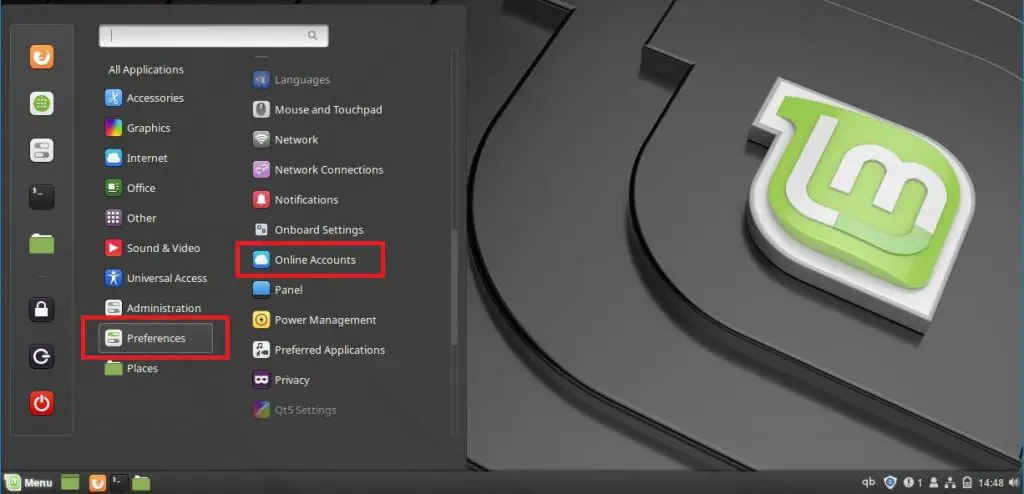
eller
Udfør kommandoen i terminalen (Ctrl + Alt + T) for at få vist konfigurationen af onlinekonti.
cinnamon-settings online-accounts
Klik på Google for at starte Google Drive-integrationen.
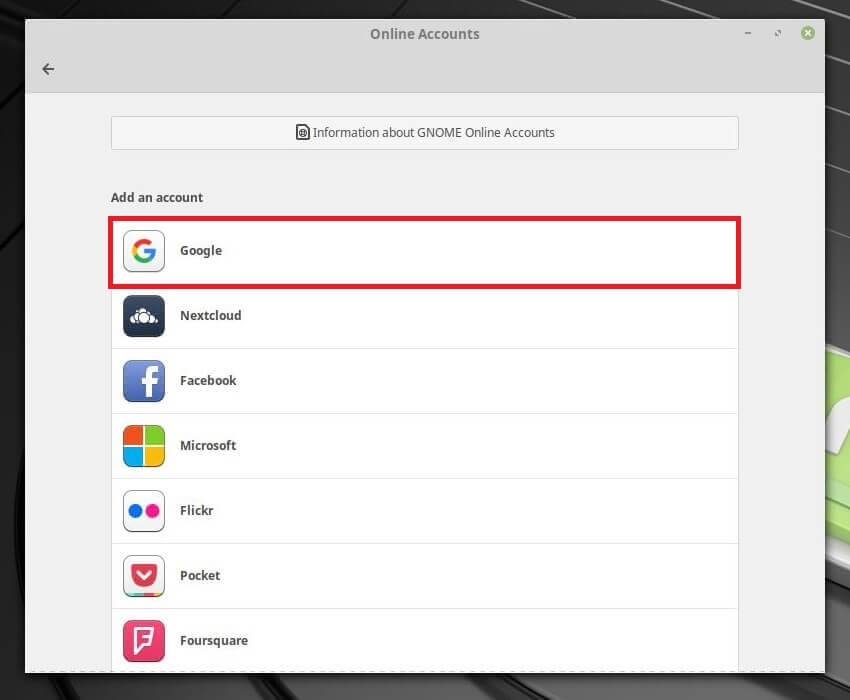
Indtast e-mailadressen på denne side.
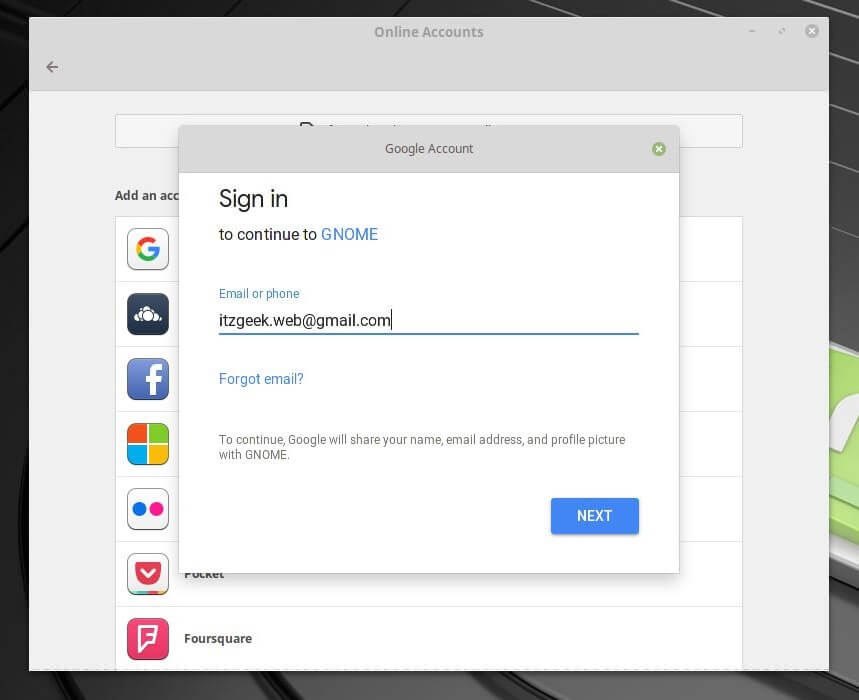
Log ind på Google-konto ved at indtaste adgangskoden til din Gmail-konto.
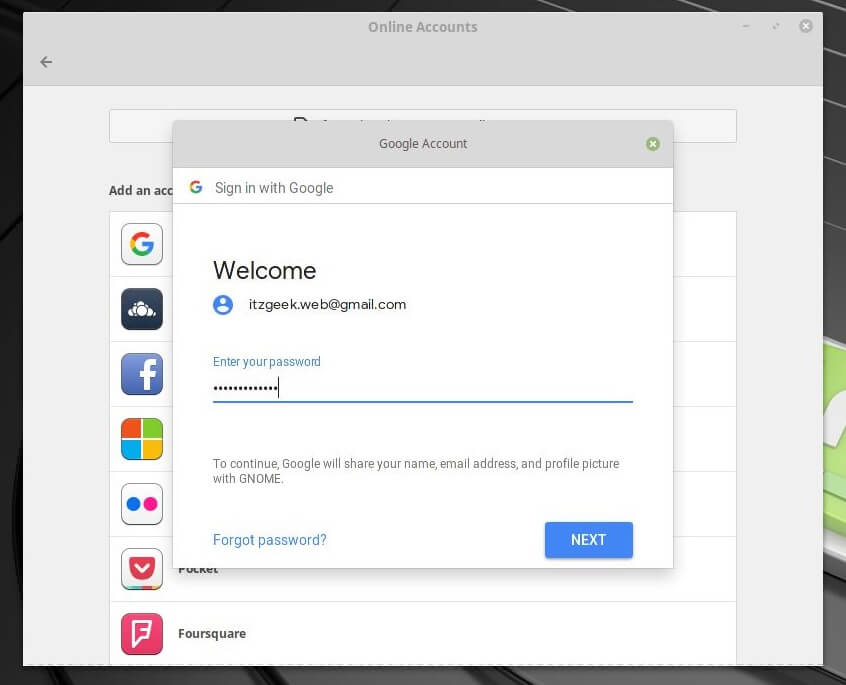
Klik på Tillad for at lade GNOME administrere din Google-konto på dit Linux Mint-system.
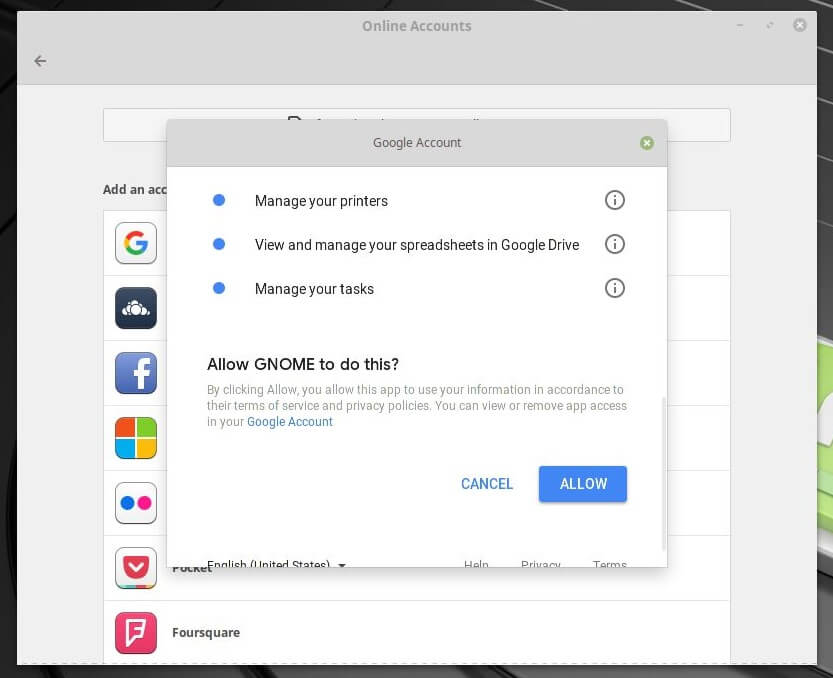
Dette vindue viser dig en liste over de tjenester, der administreres af GNOME på denne computer. Klik på Luk.
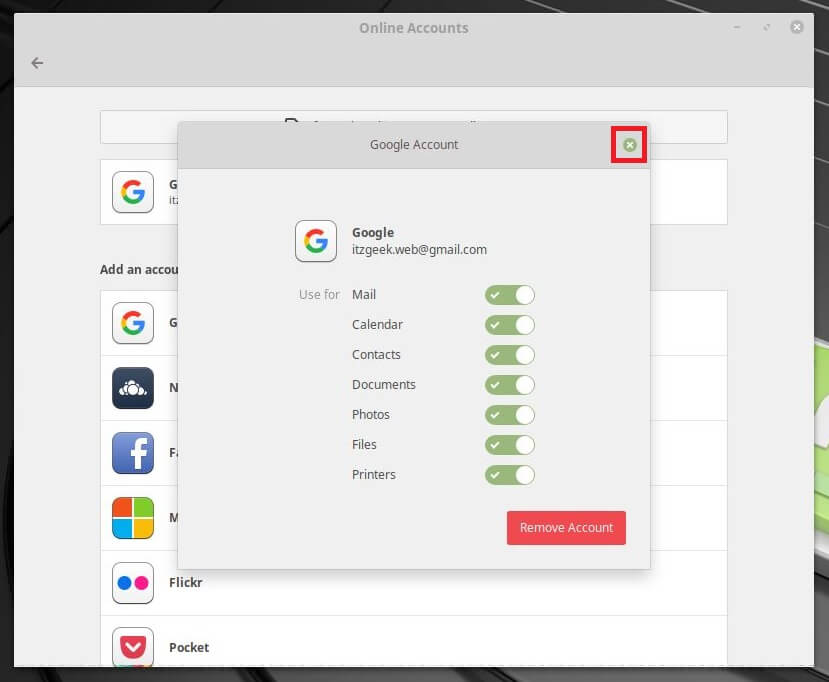
Nu skulle du kunne se din Google-konto i onlinekonti.
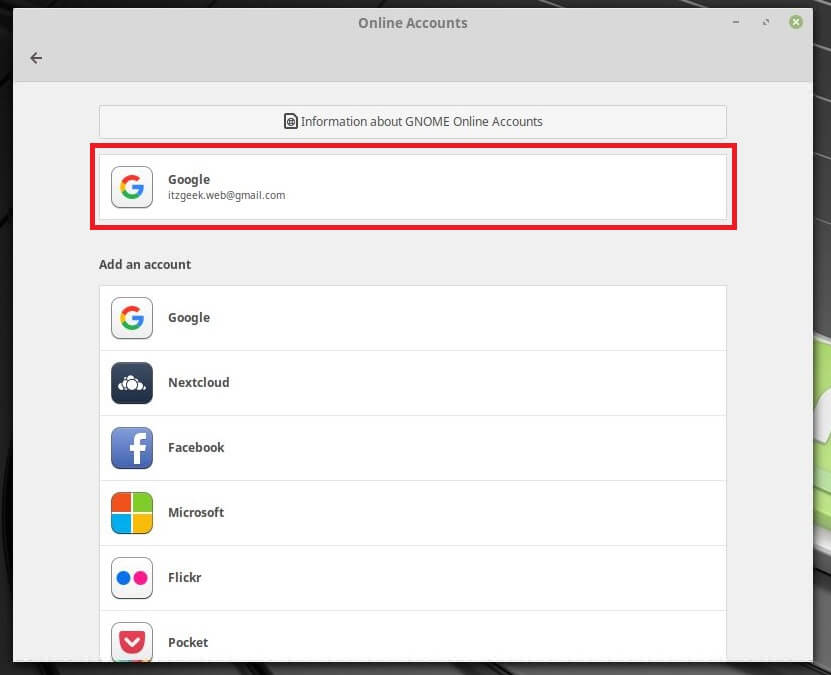
Åbn Filhåndtering, og klik derefter på din Google-konto (under Netværk) i venstre rude.
Venter i nogle få sekunder for at lade filhåndtering hente dine Google Drive-data.
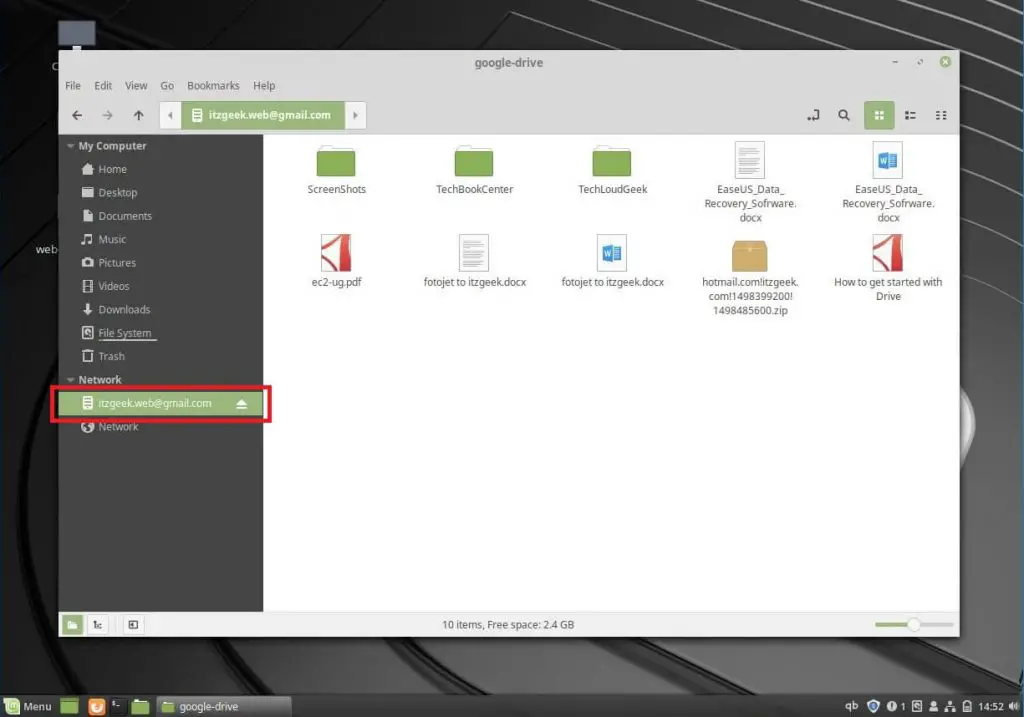
Det var det hele. Du har med succes integreret Google Drive med Linux Mints funktion for onlinekonti.